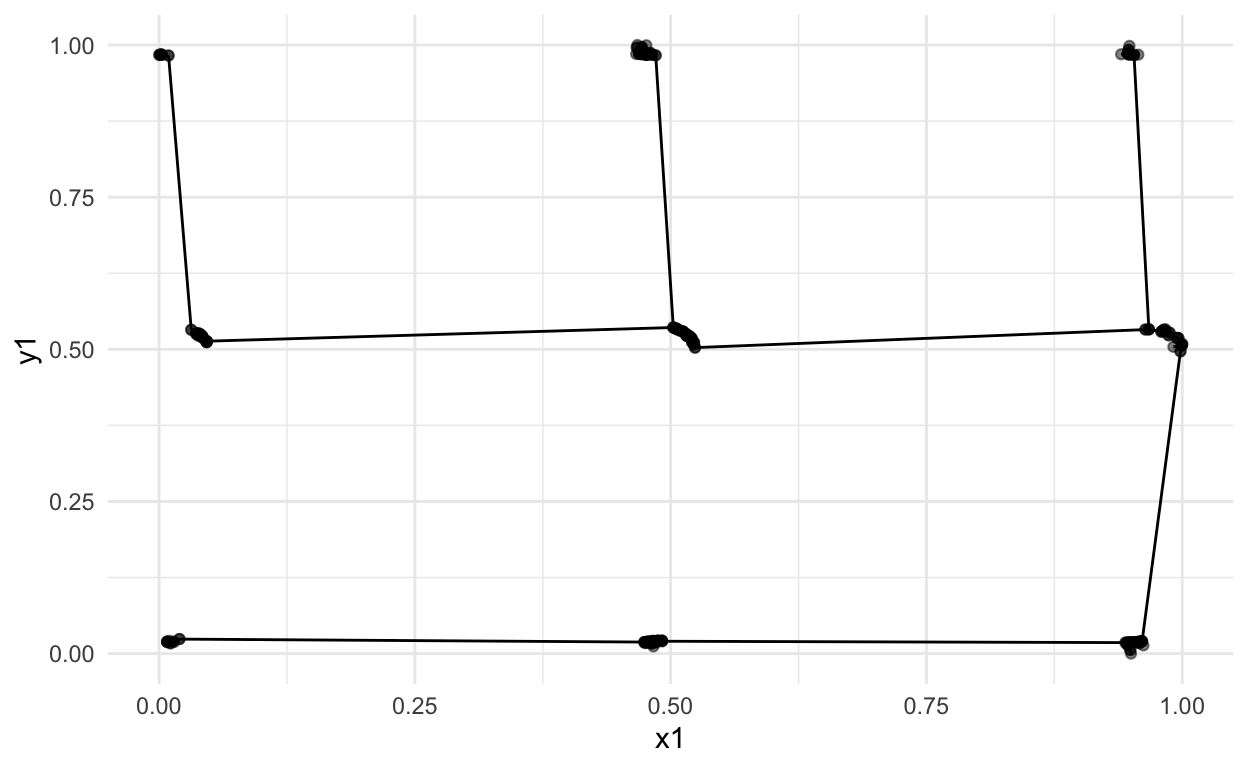About
The cassowaryr package provides functions to compute
scagnostics on pairs of numeric variables in a data set.
The term scagnostics refers to scatter plot diagnostics, originally described by John and Paul Tukey. This is a collection of techniques for automatically extracting interesting visual features from pairs of variables. This package is an implementation of graph theoretic scagnostics developed by Wilkinson, Anand, and Grossman (2005) in pure R and is designed to be easily integrated into a tidy data workflow.
The package’s primary use is as a step in exploratory data analysis, to give users an idea of the shape of their data and identify interesting pairwise relationships.
Installation
The package can be installed from CRAN using
install.packages("cassowaryr")
and from GitHub using
remotes::install_github("numbats/cassowaryr")
to install the development version.
Examples
Calculating the scagnostics
Here we will go through an example on the datasaurus dozen data
(which comes loaded with the package). This data has several pairwise
plots variables with the same mean, variance and correlation but
strikingly different visual features. We will use a handful of these
pairwise plots to show the best way to utilise the
cassowaryr package. Here is a plot of the selected
datasaurus dozen plots:
library(cassowaryr)
library(ggplot2)
library(dplyr)
# pick examples
exampledata <- datasaurus_dozen %>%
filter(dataset %in% c("slant_up", "circle", "dots", "away"))
#plot them
exampledata %>%
ggplot(aes(x=x,y=y, colour=dataset))+
geom_point() +
facet_wrap("dataset") +
theme_minimal() +
theme(legend.position = "none", aspect.ratio=1)
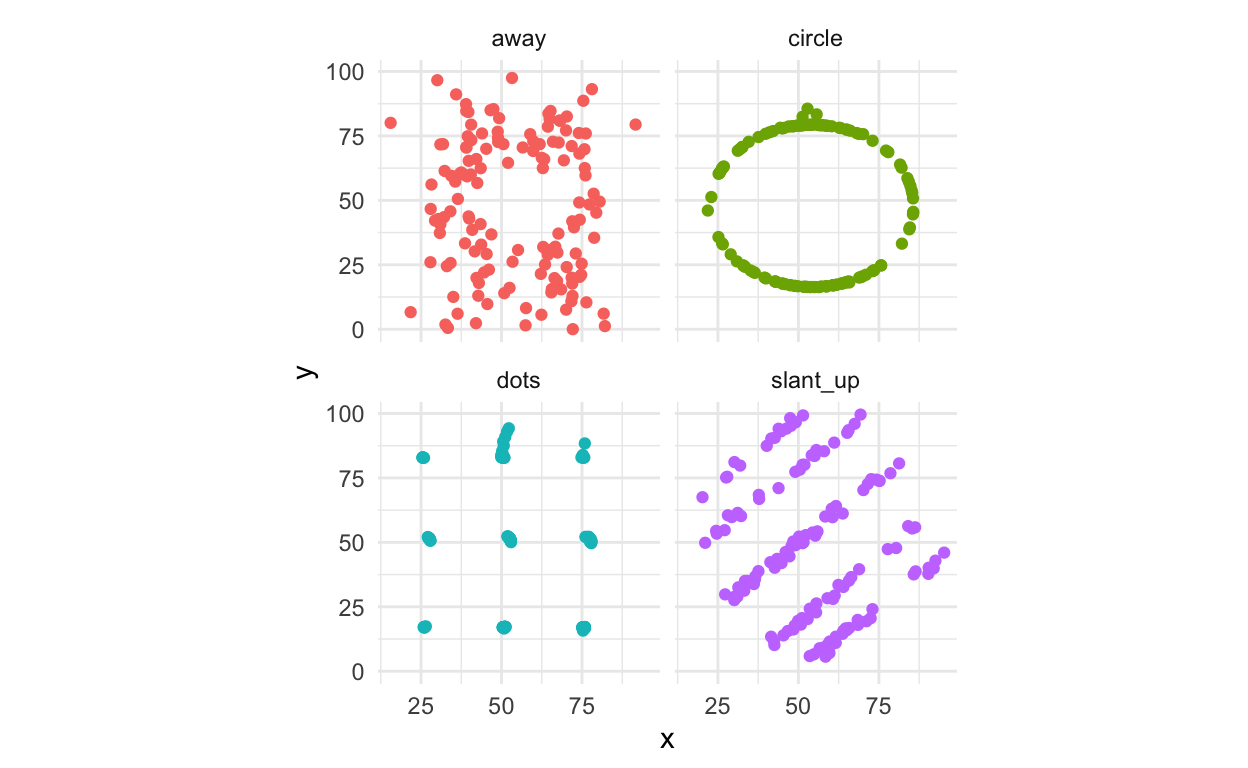
From a data frame, there are several ways to calculate scagnostics.
If we simply have two variables we wish to calculate several scagnostics
on, we use the calc_scags function and pass through the two
variables as vectors.
calc_scags(exampledata$x, exampledata$y, scags=c("clumpy2", "convex", "striated2", "dcor")) %>%
knitr::kable(digits=4, align="c")
| striated2 | clumpy2 | convex | dcor |
|---|---|---|---|
| 0.1853 | 0 | 0.7955 | 0.136 |
If instead we have a data frame with two variables and a grouping
variable (a long form of a data set) then we can use the
calc_scags function to get the scagnostics for each
group.
longscags <- exampledata %>%
group_by(dataset) %>%
summarise(calc_scags(x, y, scags=c("clumpy2", "convex", "striated2", "dcor")))
longscags %>%
knitr::kable(digits=4, align="c")
| dataset | striated2 | clumpy2 | convex | dcor |
|---|---|---|---|---|
| away | 0.0956 | 0.0000 | 0.7950 | 0.1326 |
| circle | 0.5255 | 0.0000 | 0.0117 | 0.2292 |
| dots | 0.1654 | 0.9932 | 0.0009 | 0.1266 |
| slant_up | 0.0942 | 0.8623 | 0.9145 | 0.1932 |
Finally, if we have a wide data set consisting of only numerical
variables, we can use the calc_scags_wide to find the
scagnostics on every pairwise combination of variables.
exampledata_wide <- datasaurus_dozen_wide[,c(1:2,5:6,9:10,17:18)]
widescags<- calc_scags_wide(exampledata_wide, scags=c("clumpy2", "convex", "striated2", "dcor"))
head(widescags, 4) %>%
knitr::kable(digits=4, align="c")
| Var1 | Var2 | striated2 | clumpy2 | convex | dcor |
|---|---|---|---|---|---|
| away_y | away_x | 0.0956 | 0.0000 | 0.7950 | 0.1326 |
| circle_x | away_x | 0.1111 | 0.5222 | 0.8561 | 0.3839 |
| circle_x | away_y | 0.0857 | 0.2211 | 0.8642 | 0.1142 |
| circle_y | away_x | 0.1103 | 0.8403 | 0.7089 | 0.0818 |
Using the scagnostics
If the resulting scagnostic data set is small enough, we can find interesting scatter plots by simply looking at the table, however this is often not the case. If we want to find pairwise plots that are different to the others, we can find outliers on combinations of the scagnostics using an interactive scatter plot matrix (SPLOM). The code (but not the output) on how to do this is shown below:
There are also a handful of functions that can summarise the
scagnostic data. Using top_pairs allows us to find the top
scagnostic for each pair of variables, while top_scags
finds the top pair of variables for each scagnostic. Their usage is
identical and shown below:
| Var1 | Var2 | scag | value |
|---|---|---|---|
| dots_y | circle_y | clumpy2 | 0.9948 |
| slant_up_y | slant_up_x | convex | 0.9145 |
| slant_up_y | dots_y | dcor | 0.9167 |
| circle_y | circle_x | striated2 | 0.5255 |
Diagnosing strange results
Occasionally we will get unexpected results for a scagnostic. To
allow users to diagnose their own scagnostics, the package has several
draw functions that will plot the graph based objects that were used to
construct the measures. There is a draw function for the alpha hull,
convex hull and MST. Below is an example of the MST function
draw_mst.
drawexample <- exampledata %>%
filter(dataset== "dots")
draw_mst(drawexample$x, drawexample$y, alpha=0.2) + theme_minimal()